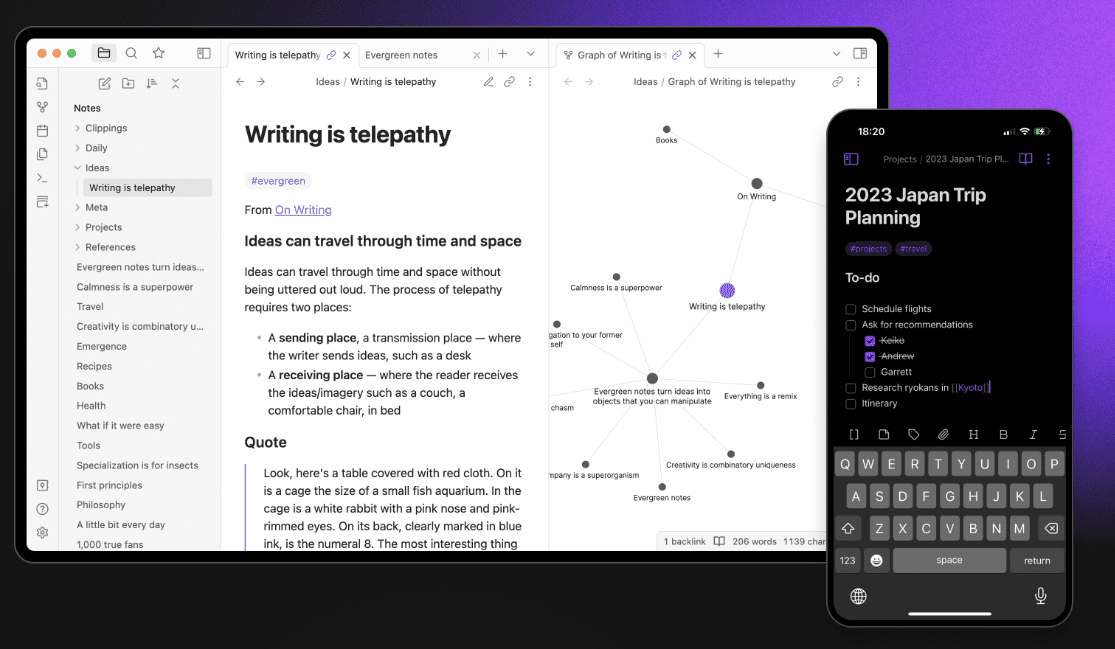Table of Contents
What is Obsidian?
Obsidian is a popular markdown-based note-taking tool that has gained popularity among knowledge workers, researchers, and individuals who want a flexible and powerful system for organizing and connecting their notes and ideas.
Key Features
Key features of Obsidian MD include:
- Markdown Support: Obsidian uses Markdown, a plain text formatting syntax, to create and format notes. This makes it easy to write and edit notes with simple formatting, such as headers, lists, and links.
- Linking and Backlinks: One of Obsidian’s standout features is its bidirectional linking and backlinking capabilities. You can create links between notes, and Obsidian will automatically show you all the backlinks, helping you discover connections between your ideas.
- Graph View: Obsidian offers a graph view that visualizes the connections between your notes. This can be especially helpful for seeing how different ideas and notes relate to each other in a network.
- Customization: Obsidian allows users to customize the application’s appearance and functionality through themes, plugins, and CSS.
- Local Storage: Obsidian stores your notes as plain text files on your local device, which gives you full control over your data and makes it easy to back up and sync using third-party services like Dropbox or GitHub.
- Community and Plugins: Obsidian has an active user community that creates and shares plugins to extend its functionality. This allows users to tailor the application to their specific needs.
- Multi-platform: Obsidian is available on multiple platforms, including Windows, macOS, and Linux, making it accessible to a wide range of users.
Benefits
Obsidian MD offers several benefits for users looking to improve their note-taking, knowledge management, and productivity workflows. Here are some of the key advantages of using Obsidian:
- Markdown-Based Note-Taking: Obsidian uses Markdown, a simple and widely adopted plain text formatting syntax, making it easy to write and format your notes. This simplicity allows for distraction-free writing.
- Bidirectional Linking: One of Obsidian’s standout features is its bidirectional linking. It lets you create links between notes, and it automatically shows you all the backlinks, helping you discover connections between your ideas and notes.
- Backlink Exploration: With backlinks, you can explore the relationships between your notes and better understand how different concepts are interconnected. This feature promotes serendipitous discovery and idea development.
- Graph View: Obsidian’s graph view provides a visual representation of your note connections. It’s an excellent way to see the structure and relationships within your knowledge base, which can help you identify patterns and gaps in your understanding.
- Customization: Obsidian allows for extensive customization through themes, plugins, and CSS. You can tailor the application’s appearance and functionality to suit your preferences and needs.
- Local Storage: Obsidian stores your notes as plain text files on your local device, giving you full control over your data. You can back up and sync your notes using third-party services like Dropbox, GitHub, or a personal cloud storage solution.
- Privacy and Security: Since your data is stored locally, you have more control over your privacy and security. You’re not reliant on cloud-based services that may have access to your notes.
- Cross-Platform Support: Obsidian is available on multiple platforms, including Windows, macOS, and Linux, allowing you to access and work with your notes seamlessly across different devices.
- Community and Plugins: Obsidian has an active user community that creates and shares plugins to enhance the functionality of the application. This means you can expand and customize Obsidian to meet your specific needs.
- Knowledge Management: Obsidian is particularly well-suited for building and maintaining a personal knowledge base, implementing the Zettelkasten method, organizing research, and managing complex projects that involve a lot of interconnected information.
- Long-Term Usability: Since Obsidian stores notes as plain text files, you’re not locked into a proprietary format. Your notes remain accessible and usable for the long term, even if you decide to stop using Obsidian in the future.
- Active Development: As of my last knowledge update in September 2021, Obsidian was actively developed, which means it was likely to receive updates and improvements over time, potentially adding new features and enhancing existing ones.
Use cases
Obsidian MD is a versatile note-taking and knowledge management application with a wide range of use cases. Here are some common and creative ways people use Obsidian:
- Personal Knowledge Base (PKB): Obsidian excels as a tool for building and maintaining a personal knowledge base. Users can create interconnected notes to capture ideas, insights, and information on various topics, helping them organize and retrieve knowledge more effectively.
- Zettelkasten Method: Obsidian is popular among adherents of the Zettelkasten method, a note-taking and knowledge organization approach. It involves creating atomic notes and linking them together to form a network of knowledge. Obsidian’s backlinking and graph view support this method well.
- Research and Writing: Researchers and writers use Obsidian to gather and organize research materials, track citations, and outline articles, papers, or books. The bidirectional linking helps in finding connections between research notes.
- Project Management: Obsidian can serve as a project management tool by allowing users to create project-specific folders, task lists, and project notes. The ability to link related notes makes it easier to manage complex projects.
- Learning and Education: Students and lifelong learners can use Obsidian to take notes during lectures, seminars, or while studying various subjects. The software helps in creating structured notes and tracking learning progress.
- Creative Writing: Authors, screenwriters, and creative writers use Obsidian to brainstorm ideas, develop characters, and create story outlines. The ability to visualize connections between notes can be especially useful for plot development.
- Daily Journaling: Obsidian can function as a digital journal, where users can maintain daily, weekly, or monthly entries. The notes can be linked to other relevant notes, such as personal reflections or goals.
- Goal Tracking: Users can create notes related to their goals and track progress over time. This can include setting and tracking milestones, brainstorming strategies, and recording achievements.
- Content Creation and Blogging: Content creators and bloggers can use Obsidian to draft and organize articles, blog posts, or video scripts. The software’s export features allow for easy publishing on various platforms.
- Coding and Programming: Some programmers and developers use Obsidian to document code, record coding insights, and maintain a knowledge base for coding projects. It’s particularly useful for documenting programming libraries and frameworks.
- Meeting and Interview Notes: Obsidian can be used to take detailed meeting or interview notes. Users can link these notes to related topics or projects for easy reference later.
- Mind Mapping: While Obsidian is primarily a text-based tool, its linking and graph view features can serve as a form of mind mapping, helping users visualize and explore the relationships between ideas and concepts.
- Language Learning: Language learners can create notes for vocabulary, grammar rules, and language practice. Obsidian’s linking and search features make it easy to find and review language-related notes.
- Historical Research: Historians and researchers can use Obsidian to organize historical data, events, and sources, creating a structured repository of historical information.
- Health and Wellness Tracking: Users can create notes to track health and wellness-related data, such as fitness goals, meal plans, or medical information. The linking feature can help identify patterns in health data.
These are just a few examples of how Obsidian MD can be used. Its flexibility, Markdown support, and powerful linking features make it suitable for a wide range of applications, making it a valuable tool for personal and professional knowledge management.
References
- https://obsidian.md/